Convert More Leads With An Email Opt-In Quiz

Have you considered using an email opt-in quiz as a lead magnet to get more people to join your email list?
I think we all know the importance of growing an email list. It feels like email lists are the ‘in thing’ and there’s a reason for that. It’s the one place where you have some semblance of control.
When you own your email list, no one is going to bring out a new algorithm that completely messes up your traffic or suddenly makes you pay to talk to your people.
Plus everyone says that the money is in your email list, which makes sense seeing as they should be your most engaged audience members.
As an affiliate partner of various brands and sponsored content, we may earn commission on qualifying purchases. Disclaimer | Advertise With Us
With that in mind, is trying to outdo each other on the freebie front. So you need to stand out.
How Do You Stand Out From The Crowd Enough To Get People To Sign Up To Your Email List?
The answer is to use an interactive quiz!
I’m talking about those Buzzfeed-style quizzes like ‘Which Disney Princess are you? Or what your hipster food choices can tell you about your personality?’
But tailoring it to your business and niche. And in order for someone to see ther results, they simply need to enter their email address.
Interact is a company that has created software so you can (really easily) add quizzes (and giveaways and polls) to your blog.
Interact is a quiz maker designed for generating leads and selling products.
It offers a range of features, including customizable templates, integration with marketing platforms, and detailed analytics.
Users can embed quizzes on their websites and style them to match their brand. Interact claims to enhance lead generation, offering an interactive, engaging approach compared to traditional methods.
It is used by various professionals, like educators and digital marketers, to grow their email lists and engage audiences.
The service also includes a 14-day free trial.
Today I’m going to tell you exactly how to create one of those Buzzfeed-style of quizzes that your audience will love!
I’m going to walk you through creating a personality style quiz on Interact’s platform that will grow your list like wild.
The trick is to tailor the ‘personalities’ to be your different customer avatars. You will be able to use the quiz to automatically direct them to the best-suited paid products you have on offer, based on the answers they provide.
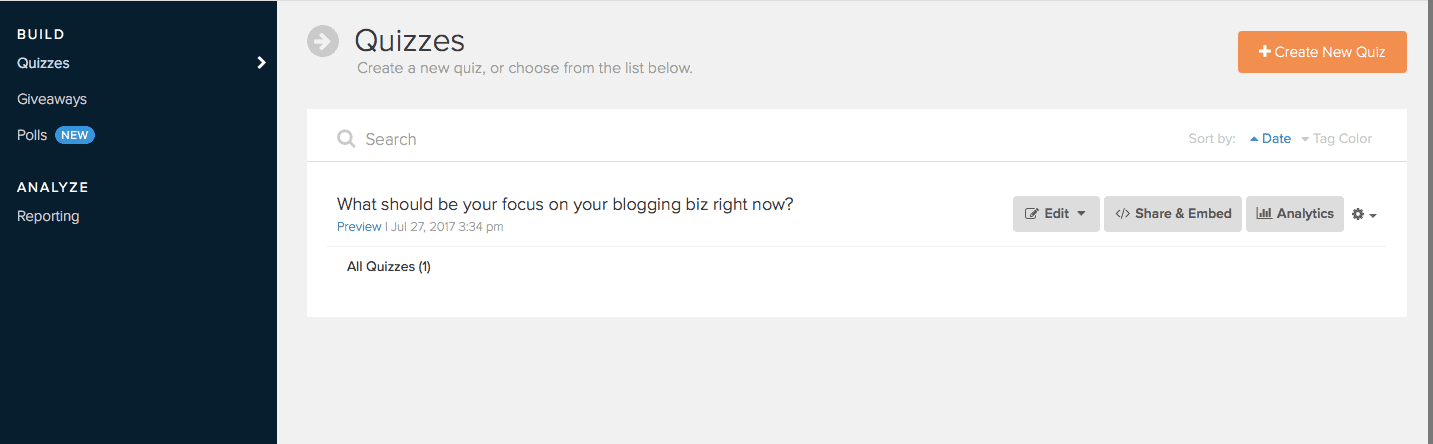
How To Create An Email Opt-In Quiz
STEP ONE
Before we even start making the quiz we need to have a quick brainstorm of what quiz we are going to do.
Now Interact does have a few examples but I think it’s best if you come up with something original that is actually relevant to your niche.
Quiz ideas for blogging niche brands:
- What type of creator are you?
- Which blogging style works for you?
- Which niche should you blog about?
- What is your blogging style?
- How much money are you going to make as a blogger?
STEP TWO
Hop over to Interact and create an account.
STEP THREE

Click on the ‘+ Create New Quiz’ button.
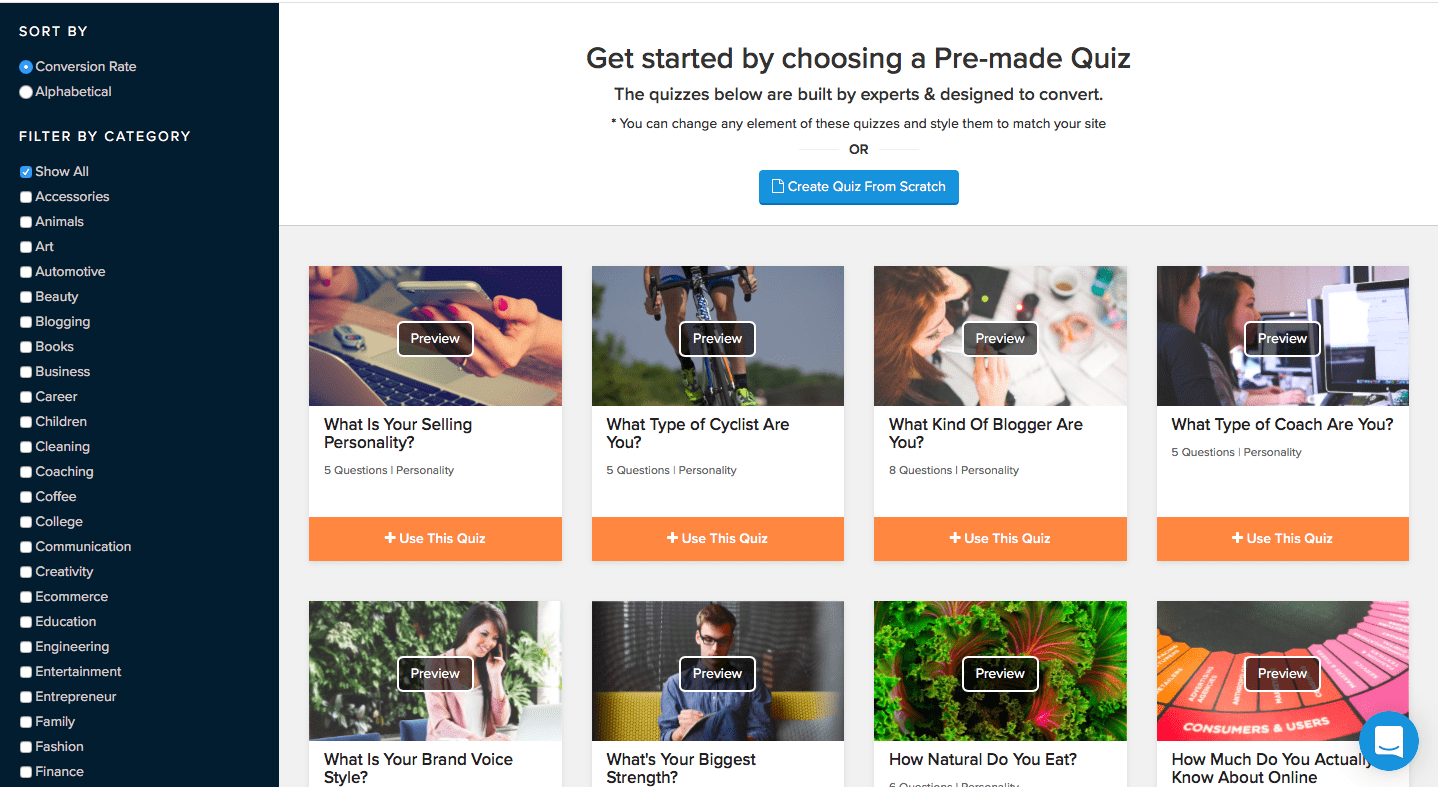
You will notice that Interact has a lot of pre-made quizzes that you can start using, or customize to your liking.
You can also filter the quizzes into subject areas.

We are going to create a quiz from scratch so click on the blue ‘Create Quiz From Scratch’ button.
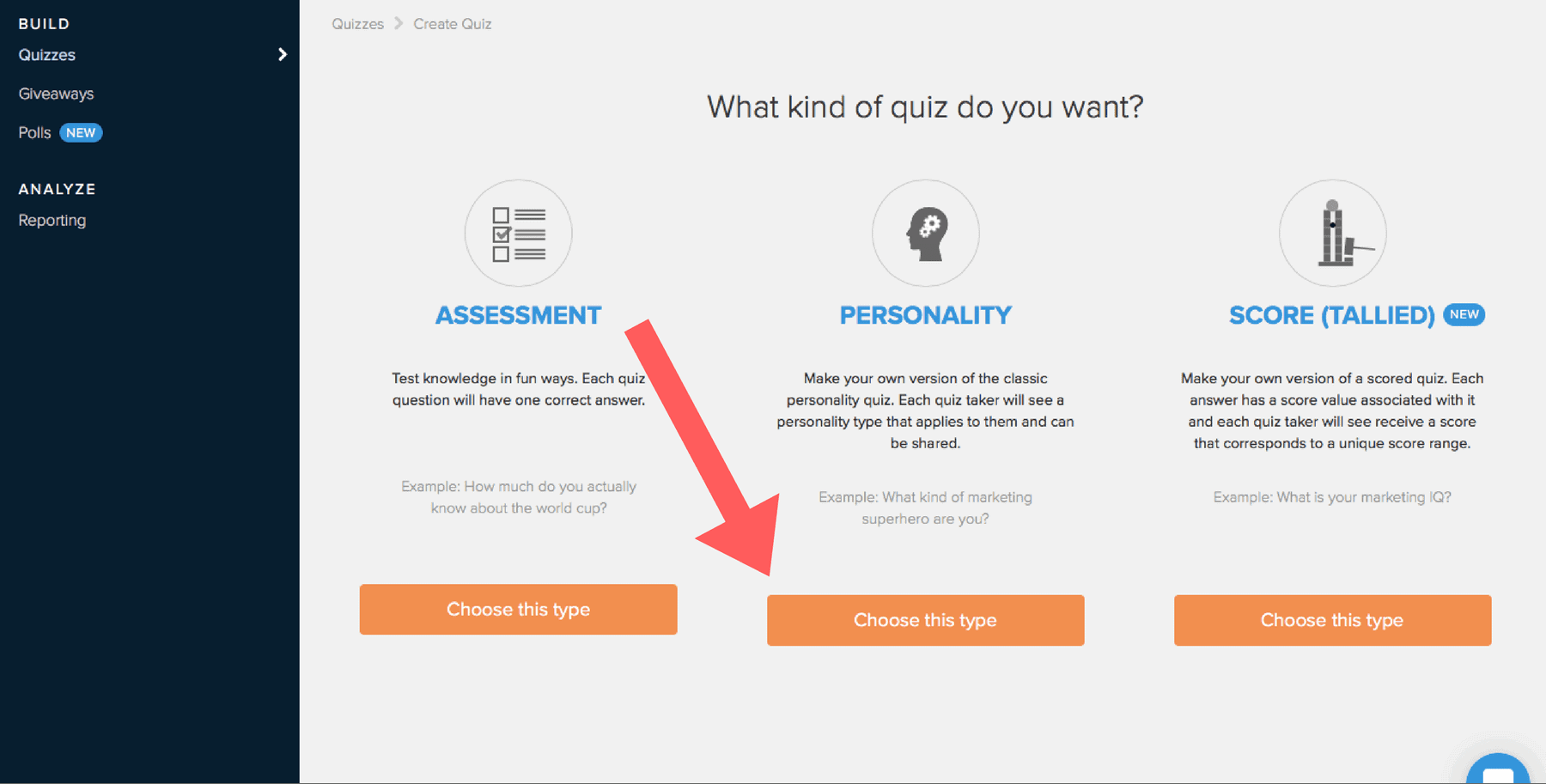
Then click ‘Chose this type’ under ‘PERSONALITY’ and start building your quiz.
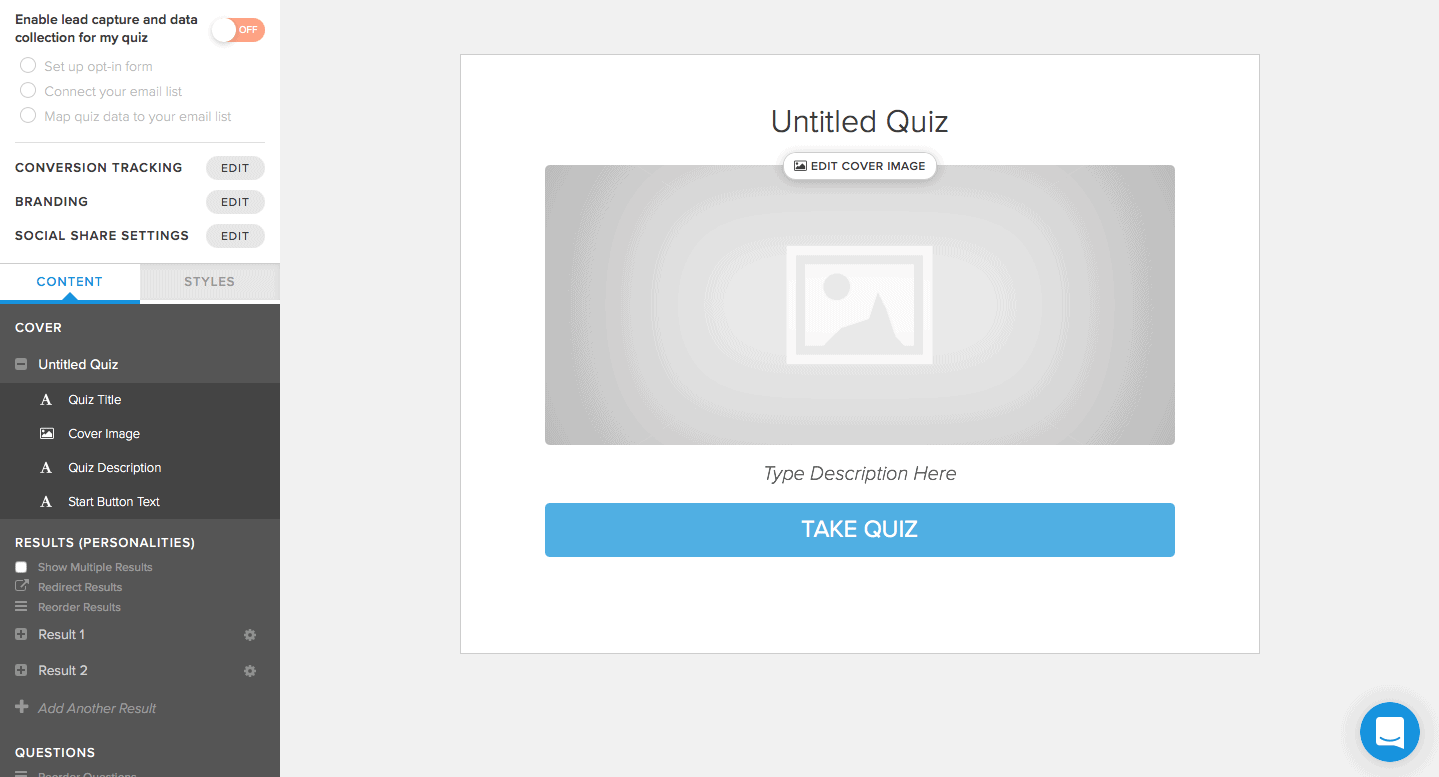
STEP FOUR
Start by creating a few questions, and then create the differnet answers to each question.
Click on ‘logic’ to map out what questions come up next, depending on which answers people choose.
When you have completed the logic map, save and the create your results pages. This will be the information that people see after they have entered their email and been added to your list.
Interact Pricing Plans
If you sign up for the free account then, unfortunately you cannot integrate with an email provider and collect subscribers for your list.
So its worth it to invest in a paid plan. On a paid plan you can connect your email service provider under the ‘integrations settings.’
This way, people will need to enter their email address to get their quiz result, and that email will be auto-added to your email list.
Convert More Leads With An Email Opt-In Quiz – Conclusion
In conclusion, I find that Interact Quiz Maker stands out as a robust tool for entrepreneurs aiming to boost their email signup rates.
With its user-friendly interface, diverse customization options, and seamless integration with various marketing platforms, Interact offers a creative and effective approach to audience engagement.
For those seeking to add an interactive edge to their digital marketing strategy, Interact presents itself as a valuable asset in the quest to convert visitors into loyal subscribers.







Love how you showed what NOT to do! It’s so hard to know what people are thinking, while trying to stand out at the same time.
Ah yes that’s fair!
I would love to do this, but the lifestyle blog I’m planning to launch next year will talk about more than one topic. How could I create a quiz based on just one topic?
Probably be best is to do a few different quizzes for the different subjects you talk about. So rather than the one more general quiz that I have available, you could have a few different quizzes.
Well, these my 4 main categories:
Writing (romance) – I write as a hobby and am ditching YA to write adult romance (which I’ve been reading since high school). I’m going to chronicle my journey writing in a format I’ve never done before (serials via email subscription).
Reading (romance) – I plan to post book reviews (though not too often), random readerly things, and promote other indie authors by signing up through blog host services.
#BossyHer – I’m chronicling my journey of finding a side hustle that will allow me to leave the 8-5 grind by age 50 (I’m currently 46). 🙂
Lifestyle – this category is broken down even further into Travel, Entertainment (local) and Aw Natural (my journey to going natural–health and home-wise).
I would love a quiz that identified a new book for me to read, which would tie in brilliantly with your book review section. You could also create a quiz that helped people to decide on possible side hustles depending on their personality and current skill set. Plus there is lots of quiz opportunities in your lifestyle section, such as a quiz that showed the best travel destination for that person, or perhaps a score based quiz that assessed how natural someones lifestyle is and then depending on the results you could give tips on how to improve it!
I hope they help. Quizzes are such a fun way fo getting email subscribers!
Very Helpful! Thanks.