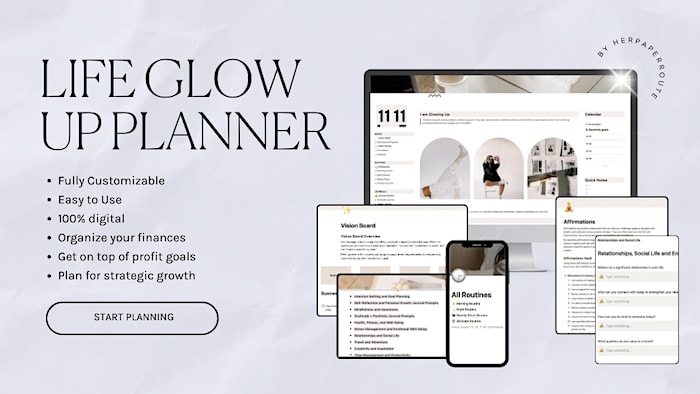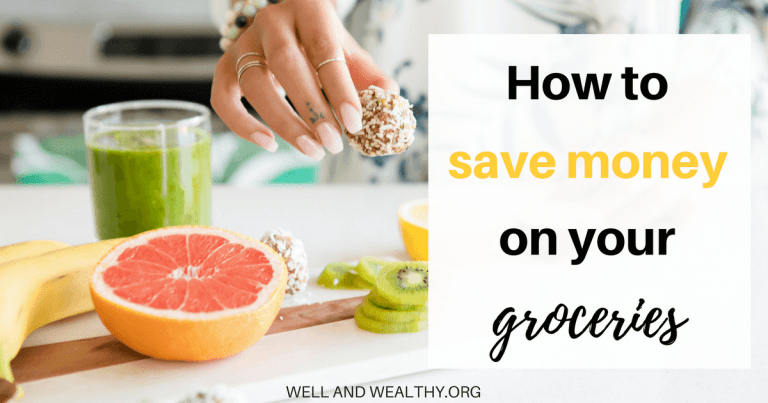Can you Manifest by Typing in your Notes App? {Explained}

Are you wondering if it’s okay to type your manifestations?
Read this post to learn what happens when you type your script into your phone and how it affects your manifestation.
So, can you manifest by typing? The answer is yes; you can write your manifestation journal on whatever platform or format you want.
As long as you feel every word you write and read it every night before bed, so it’s the last thing your mind processes and registers in your subconscious mind while you sleep.
As an affiliate partner of various brands and sponsored content, we may earn commission on qualifying purchases. Disclaimer | Advertise With Us
Personally, I prefer a handwritten journal, but typing on your phone notes works too.
The key to manifestation is your feelings and beliefs. You technically don’t even need to write anything down if you have faith.
Techniques and methods are essentially used to reprogram your subconscious mind in order to strengthen your faith and belief in your manifestation.
In that regard, I prefer the handwritten version because it moves at a slower pace. This is purely a matter of personal preference.
Let’s dive in.

Does Typing on your Phone work for Manifesting?
The short answer is YES, you can manifest by typing on the notes app on your phone as long as you are in vibrational alignment with the thing you want to manifest.
It’s the same thing as typing it on your computer or writing it down on a piece of paper. It has nothing to do with the ink on the paper or the pixels on the screen.
It’s all about you and what you’re thinking.
People who are more experienced with LOA recommend pen and paper because phones and computers can be distracting with all of this background “noise” popping up.
Aside from that, it really doesn’t matter if you have the mindset that makes you a vibrational match and the focus to manifest.
It could be written on a napkin and then blown into, and it would still manifest.
In my opinion, the act of writing is so deliberate. It connects the body and mind in a way that typing cannot.
Because typing is streamlined and much faster than writing, I believe it is better for people who want to expand on their ideas and get detailed.
However, I believe that writing it down is beneficial for people who don’t yet know what they want or haven’t felt their desire.
Perhaps a combination of the two would help some people be more specific about what they want and how they want it.
You might enjoy: How to Manifest on Paper Overnight in 5 Simple Steps
How do you Manifest in the Notes app?
The steps for manifesting on your phone are the same as they are for creating a manifestation journal on paper.
The only difference is that you write a manifestation journal in hard copy on paper for one and type your manifestations directly into your phone for the other.
The following are the 5 steps to manifesting in the notes app or on your phone in general:
1. Decide What you Want to Manifest.
The first step in manifesting in the notes app is to be absolutely certain of what you want to manifest.
It is extremely difficult to manifest if you are not 100 percent certain about what you want to manifest.
To attract the experiences you seek, you must first define what it is you are looking for.
Journaling is the best way I’ve found to gain clarity over your thoughts and desires.
So, get out your journal or phone and make a manifestation list of everything you want to manifest. Then pick just one.
Remember, the more specific you are, the easier it will be for you to visualize your desire in Step 3.
2. Define the reasons behind that desire.
The second step in manifesting on your phone is to be completely honest with yourself about your intentions.
This is a critical step because manifesting is all about your emotions.
The key to manifesting by typing in the notes app is to feel the positive feelings that the desire brings you as if you are experiencing them right now, rather than thinking about the desire itself.
So, start a new paragraph beneath what you wrote in Step 1 and ask yourself why you want to manifest this specific thing, and write down your answer.
The “why” behind your desire is crucial here because it determines whether you will have positive or negative outcomes.
To put it another way, your intentions determine whether your desire will manifest.
3. Start typing.
The next step in manifesting in the notes app is to write down (or type out) how you feel about having already achieved that goal.
If you’re having trouble with this step, consider all of the ways that achieving your goal will improve your life.
For example, if you want to manifest someone to text you, write about how it would feel to receive that text from that specific person.
What difference will it make in your life?
Continue typing until you are confident that you are ready to begin the process of making your goal a reality.
4. Visualize how it would feel if your desire came true.
The next step is to visualize.
Whatever you put out into the Universe in terms of energy and focus will be returned to you.
Visualization, one of the most powerful manifestation techniques available, is the most effective way to feel the sensation of manifesting on your phone.
For this exercise, find a quiet place where you can be alone for a while. Also, put it in Airplane mode. It’s critical that you don’t get disturbed.
Close your eyes and take a few deep breaths to relax both your mind and body. Using what you wrote down in step one, visualize your desire and how good it makes you feel.
This is the type of energy you want to be around while manifesting.
When it comes to manifesting something, it is critical that the environment around you matches your energy.
5. Let Go.
The final step is to detach yourself from the outcome and believe that your manifestation is coming.
Letting go is one of the most important steps in the Law of Attraction.
People frequently become overly obsessed with manifestation, constantly wondering if they did it correctly, if their desire manifested or not, and when it will happen.
Overthinking slows down manifestation because it throws you out of sync with the Universe.
So, simply unwind and sleep soundly, knowing that you did your part. Now, let the Universe do its thing.
Can You Type Affirmations?
Yes, you can type affirmations on your phone or computer instead of writing them down on paper.
Whatever comes naturally to you is the best choice.
Typing is much faster for most people, and if it helps you visualize and have stronger feelings about what you’re manifesting, go ahead and do it.
I realized that typing is just as effective as physically writing for me, though I do prefer writing in the evening to cut down on screen time.
Does Scripting Work if you Type it Instead of Writing it?
Yes, you can script by typing on your phone or on a computer.
The whole point of scripting is to create beliefs with your words. You can get there any way you want.
That being said, scripting for manifestation is less about the physical act of putting pen to paper and more about thoroughly digesting your thoughts in a way that inspires you to work toward your goals.
It makes no difference how you write (or type) your script as long as you don’t expect results without some effort on your part.
Can you Manifest by Typing in your Notes App – Conclusion
You should now have a thorough understanding of how to use the Law of Attraction to manifest on your phone.
The best method is simply the one that works best for you. You can either type or write your affirmations; both are effective.
I hope this article has answered your question about whether or not you can manifest by typing in the notes app on your phone.
What method do you prefer for writing your scripts and affirmations?
Please let me know in the comments!